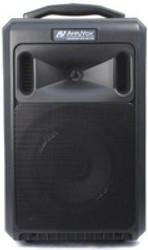AmpliVox SW800 Titan Wireless PA System with Built-In Bluetooth® Module
20th May 2014
SW800 Titan Wireless PA System with Built-In Bluetooth® Module
The SW800 Titan Wireless Portable PA System has been upgraded with a built-in Bluetooth® module that allows a user to stream music wirelessly from any Bluetooth® music-playing device.
Bluetooth's wireless capability can transmit audio music from your iPad, iPhone, or any other Bluetooth® enabled device such as a smartphone, PC or laptop computer.
The SW800 Titan Wireless PA System comes equipped with a powerful 100 watt amplifier, 8 inch speaker, lapel or handheld wireless microphone, and a luggage handle with wheels. You can also play your music with the built-in CD player, USB input, or through the SD slot.
It features an auxiliary iPod input and integrated electronics for a clear and full sound. The Titan PA system can either be plugged in using AC power or run on rechargeable batteries. The Titan's lightweight design can reach up to 2500 people in room sizes of up to 10,000 square feet in optimal conditions.
The most unique feature is the built-in storage and microphone battery charger that recharges 4 AA mic batteries and keeps everything organized and together in a neat little package.
Bluetooth® Module

Pairing the AmpliVox SW800 Titan Wireless Portable PA System to your Bluetooth® device could not be easier:
- With main power switch on, press “LINK” button(P) to turn Bluetooth® module on and hold for 4 seconds to enter into the pairing mode.
- The BLUE/RED LED’s (Q) will start to flash, searching for a Bluetooth® signal. Search function will stay active for 10 minutes. If no signal is found, this function will shut off. During the search function you will hear instructions telling you to turn on your Bluetooth® device for pairing. On your Bluetooth® menu of your device, choose pin code 0000. Once paired, blue LED will stay on.
- ►/ ll (R) Use this button to move to the next song or to pause. When paused you will need to press again to start playing.
- LANG (S) Use this button to change the language of the Bluetooth® pairing instructions. Choices: English/Chinese/Spanish/French/German.
- VOLUME CONTROL (T) Use to adjust the volume of the Bluetooth® material.
Control / Back Panel
The SW800 control panel delivers a host of features that are sure to suit a presenters needs when setup in lecture halls, meeting rooms, auditoriums, classrooms, or houses-of-worship.

Feature List
- CD / Media Player: Volume Control, Use to change output level of player.
- Line In Volume: Control for accessory input devices, controlling sound level of the external source.
- 1/4″ & RCA Audio Inputs: To connect devices as MP3 players, portable tape and CD players.
- Echo Volume Control: This is a sound effect feature that makes the audio signal sound as though it’s in a large area, the listener will hear the original sound plus the repeated sounds created by this feature.
- Microphone Volume: Control for microphone settings.
- Microphone Priority Switch: Mutes music when speaking into the microphone.
- XLR / 1/4" Combo Jacks: To connect balanced or unbalanced microphones that have either XLR or phone plug connectors.
- Audio Control Knobs: Used to set Volume / Bass / Treble.
- Line Out Jack: (1/4") Can be used for outboard processors, musical instruments and recorders.
- Auto Switching 110/220 VAC Input: With built-in line fuse holder.
- Power Switch: When power switch is in the ON position, the BATTERY STATUS LIGHT (RED) will be illuminated.
- DC Power Input: 24V/3A.
- ″AA″ Battery Charger: Use for charging batteries in the wireless microphone transmitters.
- External Speaker: 1/4" Jack.
- Battery Status Light: The other 4 green led’s will indicate the condition of the battery. Each green led represents about 25% of battery charge. If no green led’s are lit, battery must be recharged before use.
- Expansion Slots: There are additional expansion slots for adding wireless receivers, optional SD digital audio player, optional tape player and more.
- CD / Media Player: Handles CD, CD-R, CD-R/W. USB 2.0 / SD Card Slot inputs for Flash / Thumb drive memory devices and SD cards containing MP3 files.
- Wireless Microphone 16 Channel UHF Receiver: A separate volume control can be used to set level on the wireless microphone.
- Storage Compartment: Compartment stores your microphone, bodypack and remote control.
- Adjustable Pull Out Handle: Easy to move with luggage handle and wheels.
Take a look at all of Amplivox's products here!